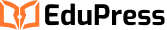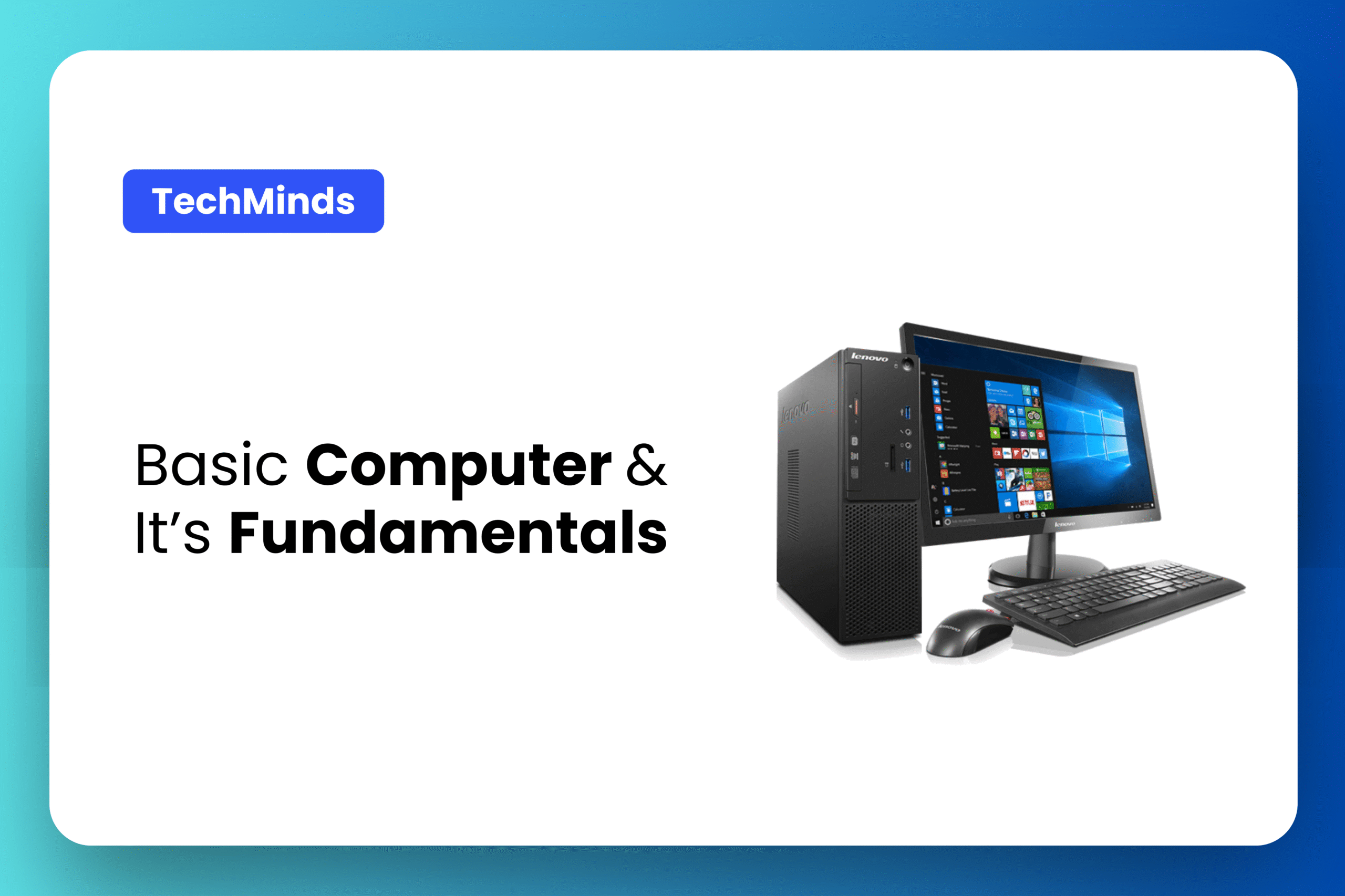Introduction to Computer
What is a Computer?
A computer is an electronic machine that collects information, stores it, processes it according to user instructions, and then returns the result. A compuer is a programmable electronic device that performs arithmetic and logical operations automatically using a set of instructions provided by the user.
The Big Picture
At its most fundamental level, a computer is an electronic machine that can take in information (input), process it according to a set of instructions, store that information for later use, and then produce new information or actions (output). Think of it like a super-smart assistant that can do many different tasks very quickly and accurately, as long as you tell it exactly what to do.
It’s not just the box sitting on your desk; your smartphone is a computer, your smart TV is a computer, even the tiny chip inside your washing machine or car that controls its functions is a kind of computer.
Let’s break down those core ideas:
01. Electronic Machine: Powered by Electricity
The “electronic” part is crucial. Computers work by manipulating tiny electrical signals. Inside every computer, there are countless microscopic switches that can be either “on” or “off.” We represent these “on” and “off” states as 1s and 0s, which is the basic language of computers, known as binary code. All the text, images, videos, and programs you see on a computer are ultimately represented as long strings of these 1s and 0s. The speed at which a computer works is largely due to how quickly it can switch these electrical signals on and off.
02. Takes in Information (Input)
For a computer to do anything, it needs to receive instructions or data. This is called input. There are many ways we give input to a computer:
- Keyboard: When you type, you’re inputting text characters.
- Mouse: Moving the mouse and clicking buttons sends signals to the computer about where your cursor is and what you want to select.
- Microphone: Speaking into a microphone provides audio input.
- Touchscreen: Tapping or swiping on your phone or tablet is a direct form of input.
- Camera: A camera takes in visual information.
- Sensors: In many devices, sensors (like those in a fitness tracker that detect your steps or a car that detects obstacles) provide input.
- Files: When you open a document or a picture, the computer is taking in that file’s data as input.
03. Processes It According to Instructions
This is where the “thinking” happens, though it’s not really thinking in the human sense. The core of a computer’s processing power lies in its Central Processing Unit (CPU), often called the “brain” of the computer. The CPU is incredibly fast at performing calculations and following step-by-step instructions.
These instructions come from programs (also called software). A program is essentially a recipe or a detailed set of steps that tells the computer exactly what to do with the input. For example:
- When you click on an icon, the operating system (a type of software) has instructions to launch a specific program.
- When you type a letter in a word processor, the word processor program has instructions to display that letter on the screen, store it, and allow you to edit it.
- When you play a video game, the game program has instructions for everything from character movement to graphics rendering.
The CPU executes these instructions in a very precise order, manipulating the 1s and 0s that represent your data. It performs operations like adding numbers, comparing values, moving data from one place to another, and making decisions based on those comparisons.
04. Stores Information for Later Use (Memory and Storage)
Computers need places to hold both the information they’re currently working on and information they might need later. This is handled by two main types of “memory”:
- Random Access Memory (RAM): Think of RAM as the computer’s short-term working memory, like a whiteboard where the chef puts ingredients they are currently using. It’s incredibly fast, but whatever is in RAM is usually lost when the computer is turned off. When you open a program, it’s loaded into RAM so the CPU can access it quickly. The more RAM you have, the more programs and data your computer can handle smoothly at once.
- Storage (Hard Drive/Solid State Drive – SSD): This is the computer’s long-term memory, like a pantry where the chef stores all their ingredients. This is where your operating system, programs, documents, photos, and videos are permanently saved. Unlike RAM, data on a hard drive or SSD remains even when the computer is shut down. SSDs are much faster than older traditional hard drives (HDDs) because they use flash memory, similar to a large USB stick.
So, when you save a document, it goes from the temporary RAM to the permanent storage. When you open it again, it’s copied from storage back into RAM for the CPU to work with.
05. Produces New Information or Actions (Output)
After processing, the computer needs to present the results or perform an action. This is called output. Just like input, there are many forms of output:
- Monitor/Screen: This is the most common output device, displaying text, images, and videos.
- Speakers/Headphones: These provide audio output.
- Printer: A printer produces a physical copy of digital information.
- Robotics/Actuators: In industrial settings or smart devices, a computer’s output might be controlling a robot arm, turning on a light, or adjusting a thermostat.
- Network Transmission: When you send an email or browse a website, the computer outputs data over a network.
- Vibrations: Your phone vibrating is an example of output.
Early Computing Devices
People used sticks, stones, and bones as counting tools before computers were invented. More computing devices were produced as technology advanced and the human intellect improved over time.
Early History of Computer
One of the earliest and most well-known devices was an abacus. Then in 1822, the father of computers, Charles Babbage began developing what would be the first mechanical computer.
We got our first laptop in 1981 and it was introduced by Adam Osborne and EPSON.
Generations of Computers
In the history of computers, we often refer to the advancements of modern computers as the generation of computers. We are currently on the fifth generation of computers. So let us look at the important features of these five generations of computers.
- 1st Generation: 1940 – 1955 (Vacuum Tubes)
- 2nd Generation: 1957-1963 (Transistors)
- 3rd Generation: 1964-1971 (Integrated Circuit)
- 4th Generation: 1971-1980 (Microprocessors)
- 5th Generation: 1980 – Present (Parallel Processing and Superconductors)