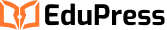When we talk about “hardware” in the context of computers, we’re simply referring to all the physical parts of the computer system that you can touch and see. Think of it as the body of the computer, while the software is its mind or instructions.
Hardware components work together in a coordinated dance to allow the computer to perform its functions of input, processing, storage, and output.
Motherboard
The Motherboard is the central hub of your computer, the large circuit board inside the case that acts like the main highway system connecting all the other components. Every other piece of hardware, from the brain of the computer to its memory and storage, plugs directly into or communicates through the motherboard. It’s responsible for distributing power and allowing all the different parts to send and receive information, ensuring they can work together seamlessly. Without the motherboard, nothing else could function, as it’s the very foundation of the entire system.
Central Processing Unit (CPU)
The Central Processing Unit (CPU) is often called the “brain” of the computer because it’s the primary component responsible for carrying out instructions, performing calculations, and managing the overall flow of information. Whenever you open an application, type a letter, or browse the web, the CPU is constantly working behind the scenes, executing millions or even billions of operations every second. Modern CPUs have multiple processing cores, allowing them to handle many tasks simultaneously and making your computer feel fast and responsive.
Random Access Memory (RAM)
Random Access Memory (RAM) is the computer’s super-fast, temporary workspace. Think of it as a workbench where the CPU places all the data and instructions it’s actively using right now. This allows the CPU to access information incredibly quickly, much faster than getting it from long-term storage. When you open many programs or large files, your computer uses more RAM to keep everything running smoothly. However, RAM is “volatile,” meaning all the information stored in it disappears as soon as you turn off the computer.
Storage Devices
Storage Devices are where your computer keeps all your files and programs permanently, even when the power is off. There are two main types: the older Hard Disk Drive (HDD), which uses spinning magnetic platters to store data, offering large capacity at a lower cost but with slower performance and moving parts. The newer and much faster option is the Solid State Drive (SSD), which uses electronic flash memory, similar to a large USB stick. SSDs have no moving parts, making them incredibly fast for booting up your computer and loading applications, more durable, and quieter, though they tend to be more expensive per gigabyte than HDDs.
Graphics Processing Unit (GPU)
The Graphics Processing Unit (GPU), also known as a graphics card, is a specialized processor built to handle all the visual information your computer displays. While the CPU is a general worker, the GPU is a dedicated artist, rapidly creating and manipulating images, videos, and animations that appear on your screen. This is crucial for smooth video playback, detailed photo editing, and especially for modern video games, where it renders complex 3D worlds in real-time. Some computers have basic graphics built into the main CPU, but more powerful systems use a separate, dedicated graphics card with its own fast memory for superior visual performance.
Power Supply Unit (PSU)
The Power Supply Unit (PSU) is the component that literally powers your entire computer. It takes the electricity from your wall outlet and converts it into the specific direct current (DC) voltages that all the internal components need to operate safely and effectively. The PSU then distributes this power to the motherboard, CPU, graphics card, and storage drives. A stable and efficient power supply is vital for the reliable operation and longevity of all your computer’s hardware.
Cooling Systems
Cooling Systems are essential hardware components designed to prevent the other parts of your computer, especially the CPU and GPU, from getting too hot. When these powerful components are working hard, they generate a lot of heat, which can slow them down or even cause permanent damage. Cooling systems, typically consisting of metal heatsinks and fans, work by drawing this heat away and expelling it from the computer case, ensuring all components operate within safe temperature limits for optimal performance and extended lifespan.